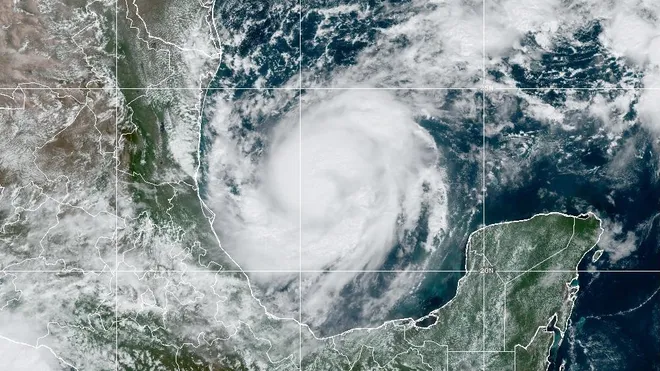As Hurricane Milton approaches central Florida, it is important to review your disaster preparedness plans as well as your network and data status and backups. There are many things to consider in the event of a major hurricane/tornado or storm. The most likely risks for many locations are loss of power, flooding, building damage and power surges. Below are some things you should review as soon as possible:
Backups: Check your data backups or work with your I.T. provider to ensure you data is backed up. If you have a Cloud-backup, that is good. If you are backing up locally, consider taking a copy of your data to a trusted location off-site.
Communication. Are you able to communicate with your staff in the event your office is closed? E-mail, Microsoft Teams and SMS (text) are all good communication options. Make sure your staff knows how to access the ones you use and make sure you have at least two different methods of communication.
Power: Battery backups are important. Even the best ones only provide temporary power, however. Depending on the size of the backup and the equipment load, typically battery backups may last 10 to 40 minutes. They are designed for short power-outages and to allow the graceful shutdown of equipment, not for sustained power outages. If a power loss is likely, it is suggested that equipment is gracefully shutdown well head of expected high-winds to ensure that equipment is less likely to have an unplanned shutdown. These shutdowns often necessitate someone going onsite for power-up, so plan this ahead so you know what to do. Unplugging equipment from AC outlets can be an additional step if high lightning or power surge activity is expected. If you want your I.T. provider to assist with these shutdowns, plan ahead to ensure they have capacity to support you.
Equipment Protection: If you have doubts about your roof or structure, consider moving equipment away from windows or covering it with tarps or trash-bags (only if equipment is completely shut-down – never with running equipment!).
Remote Work: In the event your office must be closed or cannot reopen for a time, do you have a remote work plan? If your data is entirely cloud-based, you only need to ensure that staff have laptops or personal computers they can work from. If you have on-premises servers, consider what you will do if your office is damaged or without power.
Insurance: While not an I.T. specific item, you should ensure your business insurance is up to date and covers not only your office property but potential data loss as well.
Employee and personal Safety: Systems and data can be repaired or replaced. Take personal precautions for yourselves and your employees and ensure that you all stay out of harm’s way. Never travel in unsafe conditions or to an unsafe structure to reach I.T. or other business systems.
Ideally these items have been thought out well in advance, but it never hurts to review and update your plans and procedures. While there may not be time before Milton to make changes, if you want to review or improve your I.T. disaster planning and recovery steps for the future, please let us know.